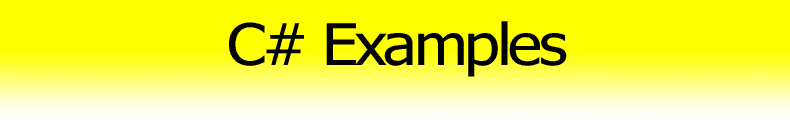Reverse Bytes (Little/Big Endian) [C#]
This example shows how to reverse byte order in integer numbers. This can be used to change between little-endian and big-endian.
Note: Windows (on x86, x64) and Linux (on x86, x64) are both little-endian operating systems.
[C#]// reverse byte order (16-bit) public static UInt16 ReverseBytes(UInt16 value) { return (UInt16)((value & 0xFFU) << 8 | (value & 0xFF00U) >> 8); }[C#]
// reverse byte order (32-bit) public static UInt32 ReverseBytes(UInt32 value) { return (value & 0x000000FFU) << 24 | (value & 0x0000FF00U) << 8 | (value & 0x00FF0000U) >> 8 | (value & 0xFF000000U) >> 24; }[C#]
// reverse byte order (64-bit) public static UInt64 ReverseBytes(UInt64 value) { return (value & 0x00000000000000FFUL) << 56 | (value & 0x000000000000FF00UL) << 40 | (value & 0x0000000000FF0000UL) << 24 | (value & 0x00000000FF000000UL) << 8 | (value & 0x000000FF00000000UL) >> 8 | (value & 0x0000FF0000000000UL) >> 24 | (value & 0x00FF000000000000UL) >> 40 | (value & 0xFF00000000000000UL) >> 56; }
See also
- [C#] String To Enum Conversion – how to convert string to enum value
- Endianness on Wikipedia – article about little/big endian