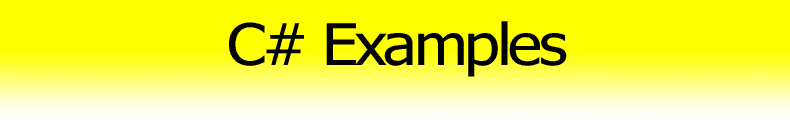InputBox [C#]
This example demonstrates how to show an InputBox in C# using simple static method.
You can see also new article: InputBox With Value Validation
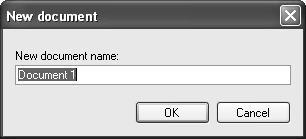
The following code shows the usage of an InputBox static method that simulates InputBox method known from VB and VB.NET. Our InputBox method is defined in a custom class Tmp.
[C#]string value = "Document 1"; if (Tmp.InputBox("New document", "New document name:", ref value) == DialogResult.OK) { myDocument.Name = value; }
The method's implementation is in the following code. The method takes three paramaters: a dialog title, a prompt text and the default textbox value. It returns a DialogResult to detect wheather the OK or the Cancel button has been clicked. The input value can be obtained from the input/output parameter value.
[C#]using System.Windows.Forms; using System.Drawing; public static DialogResult InputBox(string title, string promptText, ref string value) { Form form = new Form(); Label label = new Label(); TextBox textBox = new TextBox(); Button buttonOk = new Button(); Button buttonCancel = new Button(); form.Text = title; label.Text = promptText; textBox.Text = value; buttonOk.Text = "OK"; buttonCancel.Text = "Cancel"; buttonOk.DialogResult = DialogResult.OK; buttonCancel.DialogResult = DialogResult.Cancel; label.SetBounds(9, 20, 372, 13); textBox.SetBounds(12, 36, 372, 20); buttonOk.SetBounds(228, 72, 75, 23); buttonCancel.SetBounds(309, 72, 75, 23); label.AutoSize = true; textBox.Anchor = textBox.Anchor | AnchorStyles.Right; buttonOk.Anchor = AnchorStyles.Bottom | AnchorStyles.Right; buttonCancel.Anchor = AnchorStyles.Bottom | AnchorStyles.Right; form.ClientSize = new Size(396, 107); form.Controls.AddRange(new Control[] { label, textBox, buttonOk, buttonCancel }); form.ClientSize = new Size(Math.Max(300, label.Right + 10), form.ClientSize.Height); form.FormBorderStyle = FormBorderStyle.FixedDialog; form.StartPosition = FormStartPosition.CenterScreen; form.MinimizeBox = false; form.MaximizeBox = false; form.AcceptButton = buttonOk; form.CancelButton = buttonCancel; DialogResult dialogResult = form.ShowDialog(); value = textBox.Text; return dialogResult; }
See also
- [C#] InputBox With Value Validation – improved InputBox class
- [C#] Separator Line on Form – simulate a bevel line on form
- [C#] Hourglass Wait Cursor – how to change mouse cursor to hourglass
- [C#] Topmost Form at Application Level – don't overlap other application forms
- [C#] Autoscroll (TextBox, ListBox, ListView) – autoscroll in common controls