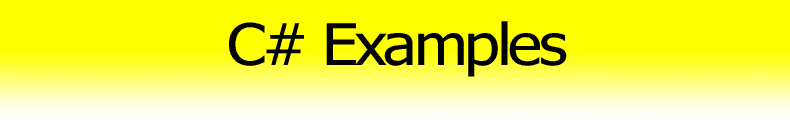Separator Line on Form [C#]
This example shows how to create a bevel line in Windows Forms. This line can be used as a visual separator of controls on a form.
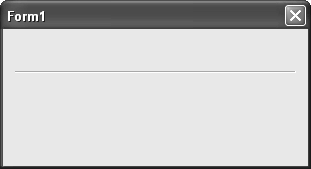
To simulate the line in Windows Forms use a Label control. Set its Height to 2 pixels and BorderStyle to Fixed3D. Thats all, see the example.
[C#]// separator bevel line label1.AutoSize = false; label1.Height = 2; label1.BorderStyle = BorderStyle.Fixed3D;
See also
- [C#] Topmost Form at Application Level – don't overlap other application forms
- [C#] InputBox – simple static method to show InputBox in C#
- [C#] InputBox With Value Validation – improved InputBox class
- [C#] Hourglass Wait Cursor – how to change mouse cursor to hourglass
- [C#] Set DoubleBuffered Property – set protected property Control.DoubleBuffered
- Label – MSDN – Label control (Windows Forms)